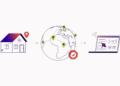The process involves making and sharing, organizing, and keeping documents. There are various digital solutions known as Document Management Systems that help businesses automatize the process, removing the need for paper and simplifying tasks.
It is important to think about your requirements prior to selecting the System for Document Management System that will fit perfectly to your needs.
WHAT IS DOCUMENT MANAGEMENT SYSTEM?
Document Management System (DMS) utilizes a computer system and software to help you organize storage, share the electronic document as well as digital images of information based on paper that are captured using an OCR solution. Additionally, DMS provides document and content capture, workflow and document repository.
WHY SET UP A DMS?
A document management software allows the monitoring of documents’ life-cycles, the access to documents and the importation of other documents, as well as collaborative work. It also lets you:
- Cost reduction (saving materials like ink, paper, etc.)
- Improvement in productivity
- Storage space reduced
- Efficiency of the document processing process
- Internal information sharing and diffusion facilitation
WHAT TO LOOK FOR IN A DMS SOLUTION?
The choice of a technology-based solution for Employee database software is an investment in cost in terms of time, resources and money, and the impact it has on your company could result in significant consequences both in the short as well as the long-term. So, we’ve created, based on decades of knowledge, a list five essential characteristics to consider when choosing the Document Management System:
- Connectivity and Deployment
When using an on-premise solution the execution of applications or programs can be done through a terminal or server. It is therefore an immediate deployment on-site.
Cloud-based solutions let users make use of the same software accessible via the Internet. They also allow the same operations to be carried out, but on remote servers.
- Security
Security is a vital element to protect what is important for your business. ● Signatures and Workflows
Electronic Signatures and workflow can reduce the processing time of document approval. Workflow can help your team accelerate approval and signing of documents. Documents may have validated or signatory status.
The workflows are dynamic that are initiated by a specific event, or multiple, by choosing a number of documents at the same time. Users can also select parallel or serial workflows that have changes in status.
- Intelligent Data Capture
OCR (Optical character recognition) is a vital technology used in the document Management System (DMS) that involves scanning documents to convert information into only a few minutes.
Modern OCR for your documents will cut the time for processing of your documents by more than 20%. With the removal of time-consuming manual processes, employees and coworkers are able to focus on their primary capabilities and free themselves from the repetitive task of taking care of documents. pointclickcarecna
- Notifications and Tracking
Notifications are types of alert messages which can be delivered to any user. For instance, one may receive notifications to confirm the document’s authenticity or to reject it. Or alerts following each modification to a document, comment or publication, etc.
With this information, we conclude the 5 essential features you should look for in a DMS solution. At HRMatrix, we offer a complete solution. Learn more and reschedule a free customized demo.