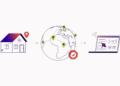Custom objects are a great way to store nonstandard data in Hubspot. Whether you’re tracking customer data, subscription history, or account usage, custom objects can help you get the most out of your marketing efforts. In this article, we’ll discuss the benefits of custom object creation and how to use them. We’ll also go over some examples of how to create them. Let’s get started!
Custom objects Hubspot are created in Hubspot and are the same infrastructure as standard objects. This means that you can create any object with the same functionality. The advantage of using custom objects is that you can use any data format that Hubspot supports. You can also associate any object you’d like with your account, from contacts to leads to customers.
Segmentation using Hubspot Custom Objects:
While standard objects can be used to create a custom report or generate reports, custom objects allow for more customization options. You can assign a unique name to each object, assign it custom properties, and associate it with other objects. You can also import records from your computer to use them as custom objects.
Lastly, you can create workflows and generate reports using standard objects. But if you’re looking for something a little more customizable, you can explore the use of Hubspot customs.
Because custom objects are relatively new to Hubspot, you may be wondering how to implement them in your business. In general, you can use them to segment nonstandard data. For example, you can segment data by company location, shipments, events, and subscriptions. These are all possible with custom objects in Hubspot. If you’re not a developer, you can refer to the developer documentation in Hubspot.
What is the Best Advantage of Using Custom Objects?
Custom objects are very useful for many types of businesses. They help you track the details of your contacts or products, and can be used for various reporting purposes. In some cases, they’re not required to be customized, but they can be incorporated into your site. For example, you can link an instructor to a student’s course. The use of custom objects is more complicated for educational institutes. However, the solution for these problems is simple.
Another great advantage of using Custom objects Hubspot is its ability to segment nonstandard data. For example, you can use a custom object to manage the number of students in a course. You can also use a customized object to manage your customers’ payment habits. Additionally, custom objects can be used to organize your contact list. You can even group people into segments based on their preferences. In addition to customers, you can associate employees and instructors with your courses.
Useful Functions of Custom Objects Hubspot:
You can even create your own workflow to incorporate custom objects into your campaign. While these objects are not yet fully functional, they do have some useful functions. They look just like standard objects, and they work similarly to them.
They’re more customizable and give you more options for customizing your data. It can be assigned a unique name and have custom properties. You can also use them to create new workflows and custom reports. They’re easy to integrate with your automated email marketing.
Conclusion:
While most of these objects can work independently of each other, you can use custom objects with the CMS to create workflows or reports. You can then use the same information in multiple places, from emails to your website.
If you’re a web designer, you should use standard objects to create the most sophisticated campaigns. This way, you won’t have to worry about coding. If you want to customize Hubspot, try it out.